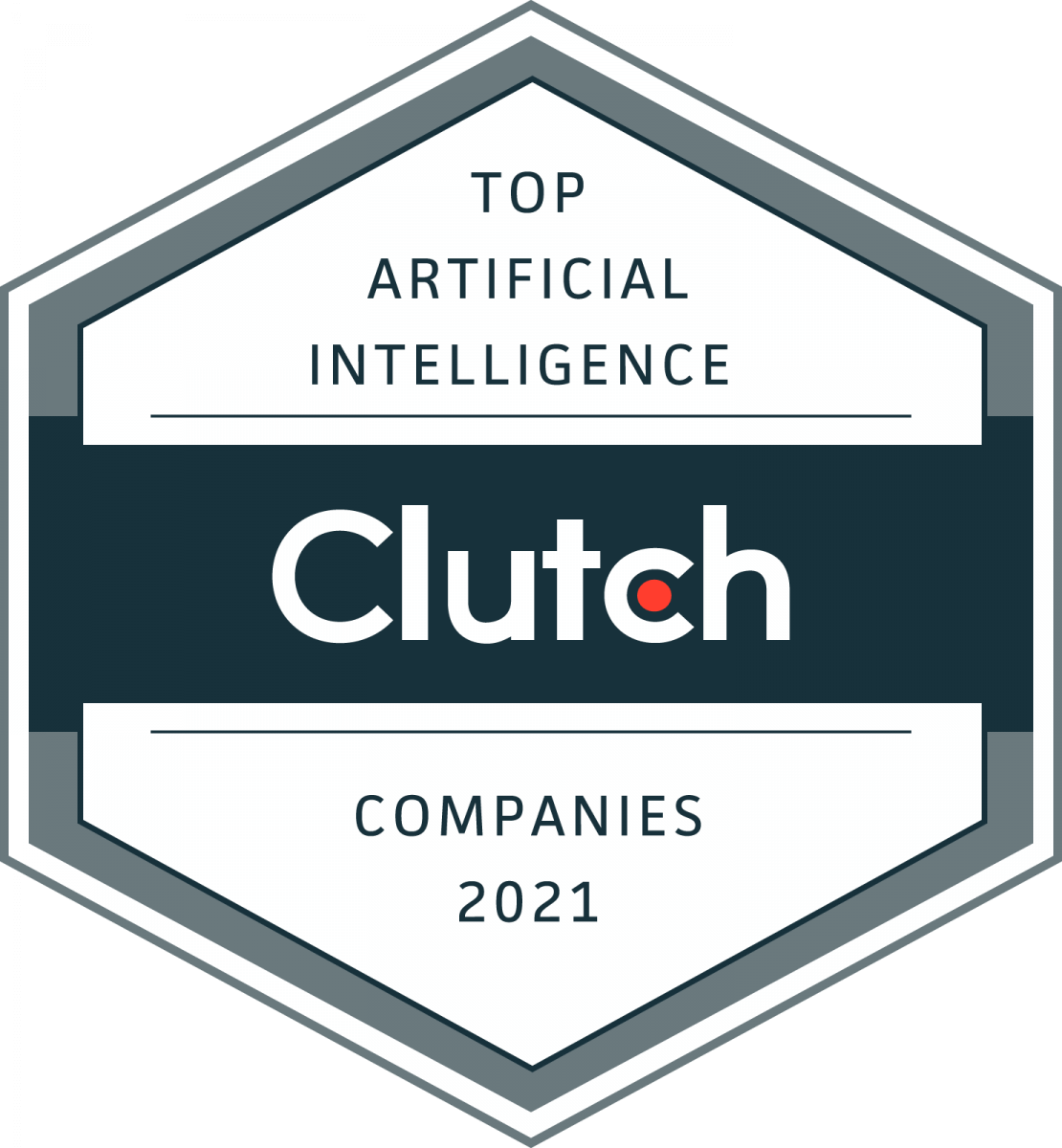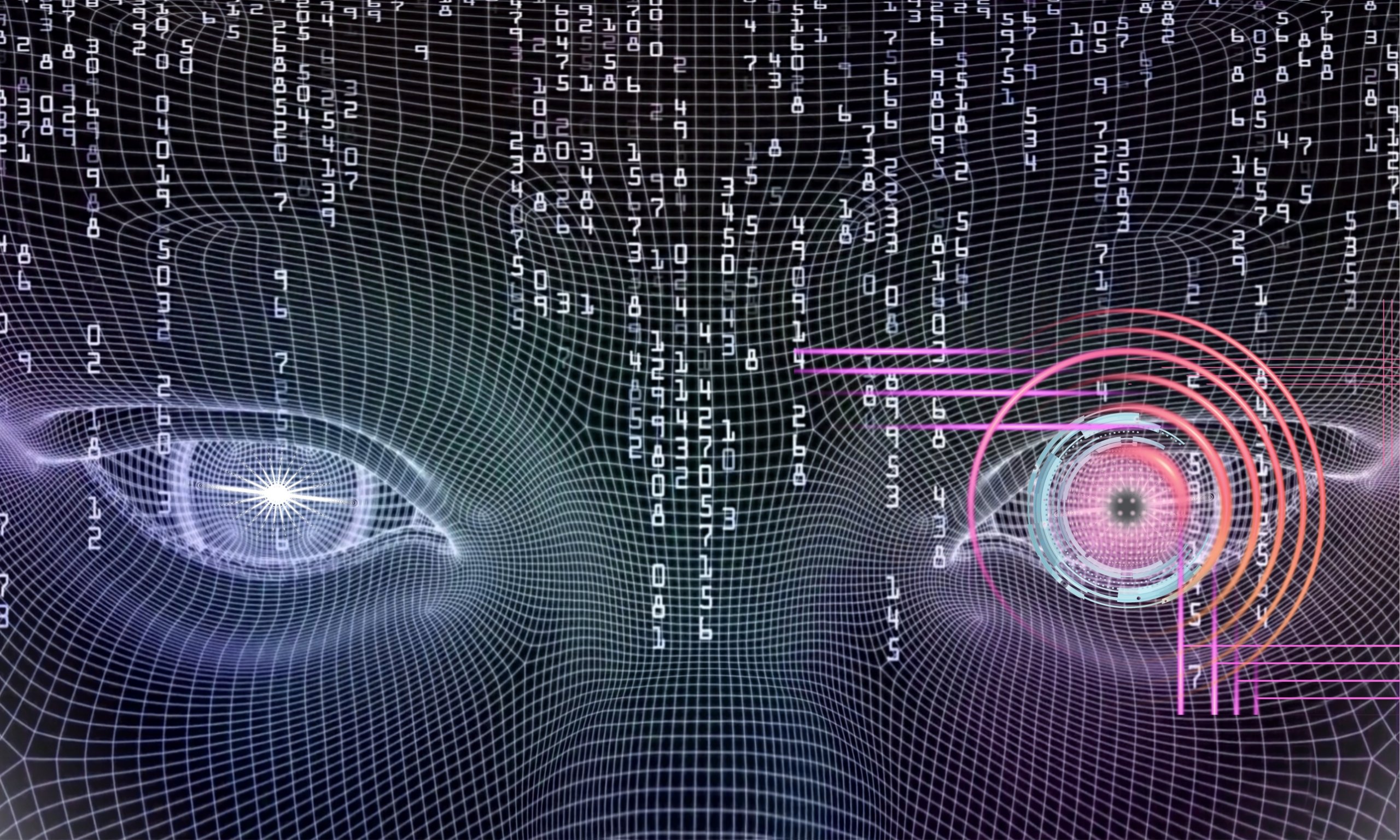
The Internet of Things (IoT) is amazing at making our day-to-day lives more efficient. Thanks to IoT development, we can now control our lights, thermostats, and even the locks on our doors with the push of a button on our mobile phones. We can even monitor our homes from afar with connected security cameras.
But let’s get real — the current state of IoT security leaves much to be desired. While the integration of smart devices into our lives has brought unparalleled convenience, it also leaves us more vulnerable to cybercrime.
The unfortunate fact is that numerous IoT devices contain little to no built-in security. That makes them easy targets for hackers. And to make matters worse, IoT’s interconnectivity means your whole suite of devices is on the line if just one gadget gets hacked.
In this post, we’ll cover 5 easy ways to ensure your IoT devices are secure. Put these tips into practice so you can have peace of mind knowing your technology is properly protected.
1. Change Your Router’s Factory-Default Settings
The very first thing you should do is change your router’s default name and password. Factory-given names can clue hackers in to your router’s make and model. In turn, their job of infiltrating your network will become much easier.
For your new name and password, avoid words and phrases that can be linked back to you or reveal any personal information. That means street addresses, family names, and pet names are all a no-go.
It’s obviously okay if you’re proud of the fact that you live on Broadway in New York City or Hollywood Boulevard in Los Angeles but come on — nobody trying to log onto your network needs to know that or be reminded of it. In fact, the more unusual and unrelated your router name and password are to you, the better!
2. Employ Strong Passwords
This tip may seem obvious, but you’d be surprised how many people still use ‘1234’ as a password. Using a strong password improves your security exponentially. So, while it may be annoying to type in, always try to use a long, elaborate, and complex password.

Here are some tips to help you create a great strong password:
- Use a mixture of lowercase and uppercase letters, numbers, and symbols.
- Do not use anything that’s personally tied to you.
- Avoid using the same password for multiple accounts.
- Make your password long. We can’t emphasize this one enough!
- Avoid keeping notes (physical or electronic) of your passwords.
If you have trouble remembering all of your passwords, try using a verified password manager like LastPass. And for super-sensitive accounts that are vulnerable to hacking (like your bank account or work credentials), always make your password as complicated as can be.
We know how annoying it can be to type out long passwords that resemble an alien language. But trust us, it’s way better than being hacked.
3. Activate Two-Factor Authentication
Double down on your cybersecurity by enabling two-factor authentication. Adding this extra layer of protection can make a big difference in buffing up your security.
If two-factor authentication sounds like an unnecessary inconvenience, think of it this way: You already use it in your everyday life. Whenever you swipe a debit card, you usually have to provide your pin. That’s a type of two-factor authentication.
Protect all your assets like you protect your money. That debit pin can save you a lot of headaches and trouble if your card gets stolen. And just like this example, adding another line of defense like two-factor authentication allows you to keep tighter control over your accounts.
If one of your accounts gets hacked, you’ll get notified about it thanks to two-factor authentication. In fact, the hacker won’t be able to get in because you’ll be required to grant them access. It’s an easy way to stop hackers dead in their tracks.
The best part? You can activate two-factor authentication for almost any IoT device. And it’s pretty easy to do so. Follow this short guide from CNET to find out how to enable two-factor authentication on everything from email to Facebook.
4. Disable Your IoT Device’s UPnP Features
Many IoT devices have Universal Plugin and Play (UPnP) features. This lets multiple devices connect. For example, you can pair your smart voice assistant with your smart lights or thermostat to control them. This is undeniably convenient. But it’s also risky from a security standpoint.
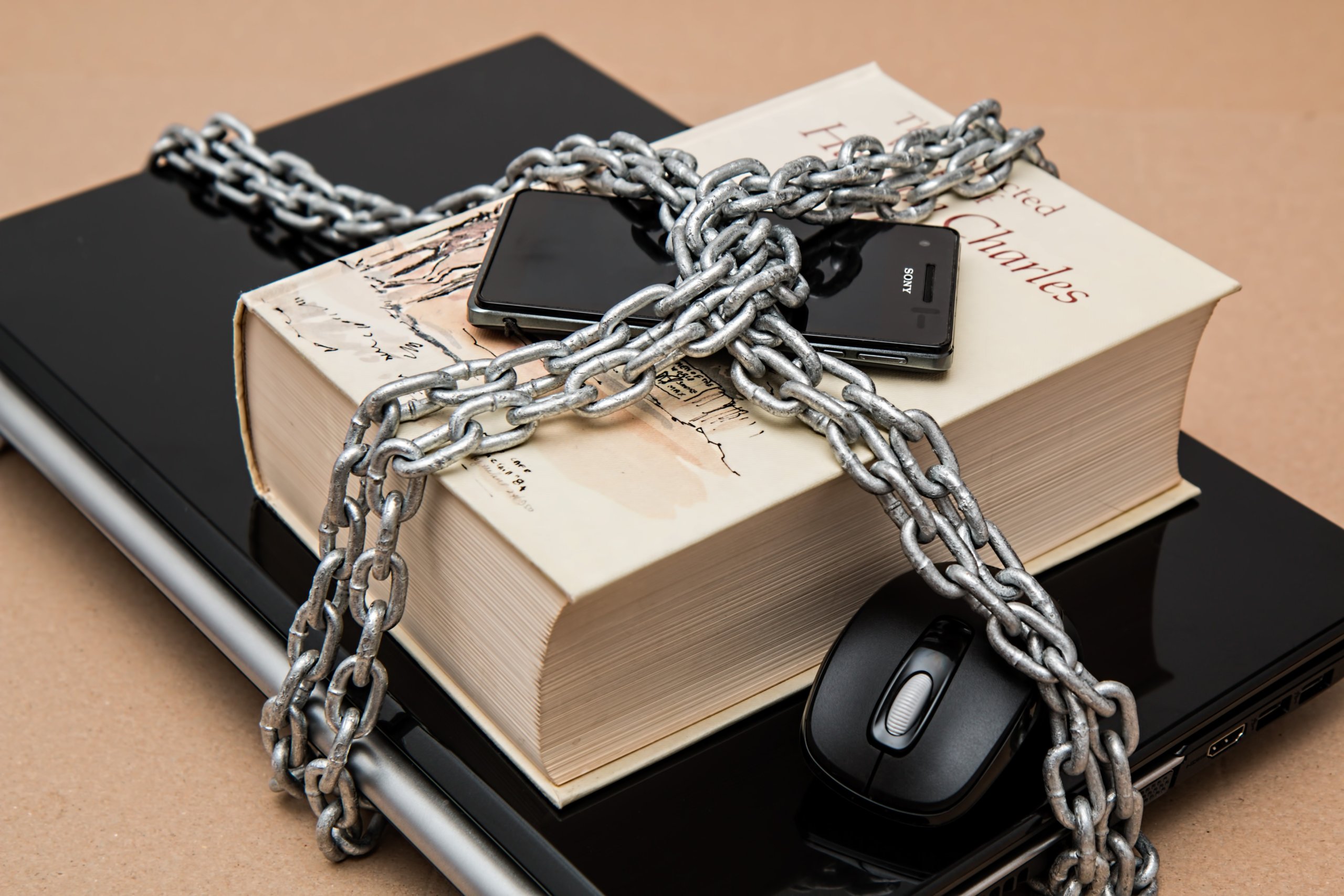
When your UPnP feature is on, all a cybercriminal needs to do is discover one device. From there, they can find other connected devices. This leads to a domino effect that makes it simple for a hacker to wreak havoc on your entire system or network.
So take a moment to go into your IoT device settings. You should be able to find an option to disable UPnP.
5. Update Your IoT Devices Regularly
It’s easy to brush updates off. But you really shouldn’t be postponing them, especially for IoT devices. As we’ve discussed, numerous IoT devices come with little to no built-in security. For many manufacturers, software updates are their way of amending this issue.
Update your IoT device software routinely. This ensures any antivirus or anti-malware measures your device employs are the strongest they can be. They also often help address any security flaws that may have been included in older versions of the software.
Think of it this way: Hackers are always improving their game, so why shouldn’t you?
Secure Your IoT Devices as Soon as You Can
We hope you’ve enjoyed this brief guide to beefing up your IoT security! Each of these tips shouldn’t take you more than a few minutes to implement. So take some time to protect yourself properly right now.
What security measures do you employ to boost your IoT security? As always, let us know in the comments below!