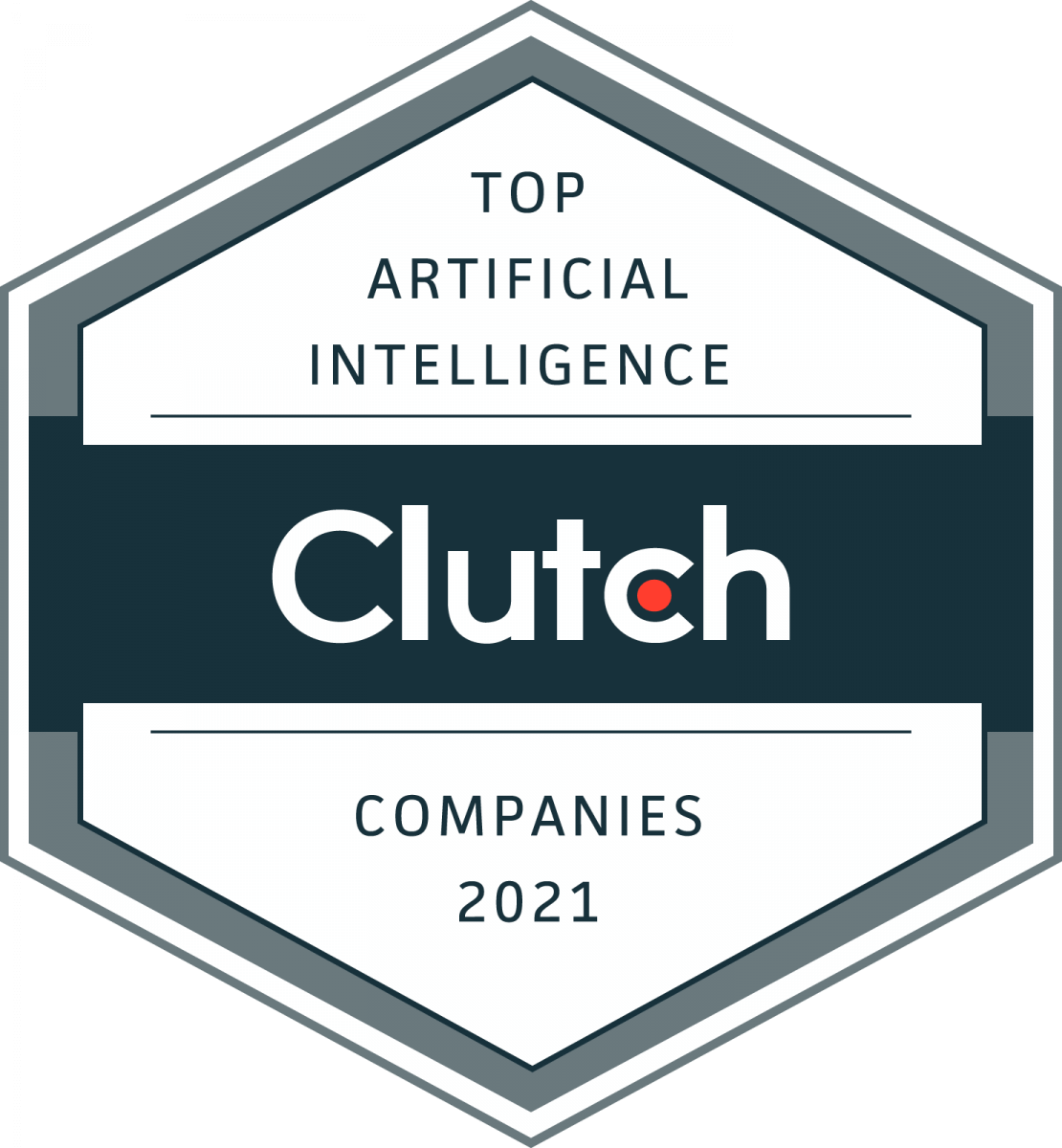Analytics firm Localytics recently released some numbers that chilled mobile app developers to the bone: 63% of mobile users will use an app 10 times or less before scrapping it. Perhaps even more alarming is the fact that 23% of users launch an app just once before deleting it. Users trust their gut when it comes to apps — and the gut can be ruthless.
After all the hard work mobile app developers put into bringing their brilliant, potentially world-changing apps to fruition, it can be hard to accept that users will discard them on a whim. It can be tempting to ask, “Why didn’t they give our app a fair shot?” But the more productive question is “What did we do wrong here?” and its follow-up “What can we change to retain users?”
It’s one thing to have a great concept that grabs the consumer’s interest and leads to a download, but getting that consumer to integrate an app into their lives is another matter altogether. The app store is crowded with great ideas vying for limited attention, and if an app’s UX is irksome, users are ready to move on to the next one.
We’ve developed our fair share of apps at Dogtown Media, and we know what drives user’s away from an app. In today’s post, we’ll outline five problems that lead to user churn — and some fixes that will help keep users around for the long haul.
Onboarding overload
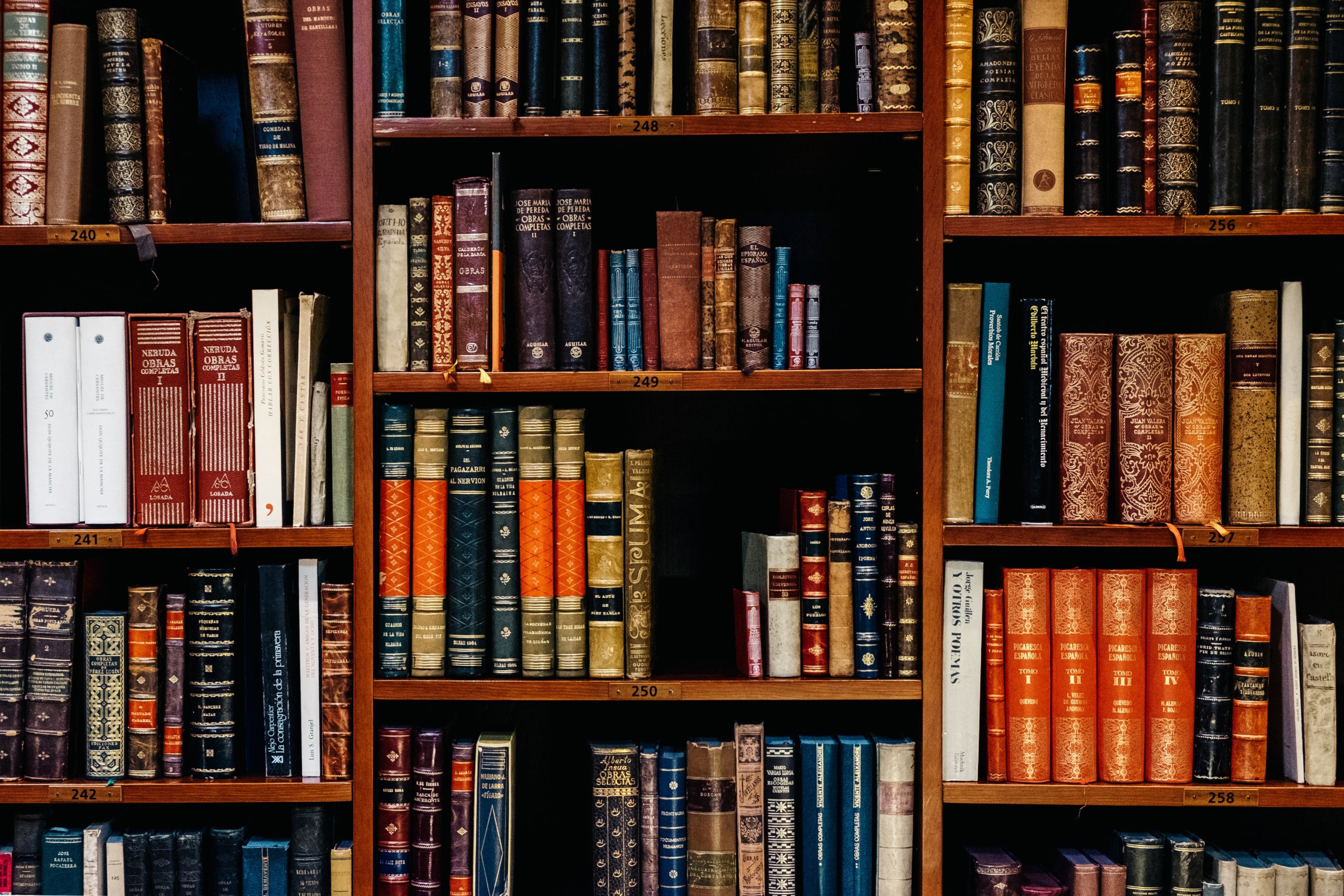
The app experience begins with onboarding, the how-to tutorial that eases users into an app and familiarizes them with its benefits and features. Or that should ease users into an app — all too often, the onboarding process alienates users, driving them away before they even get a chance to see what the app can do.
Onboarding can be notoriously tricky to get right, but without a smooth onboarding experience, an app is almost guaranteed to lose users immediately. When it’s done correctly, onboarding starts to “bond” the users to the app and create habits that will keep them coming back. Much more than just a mere walk-through, the onboarding process should give users a sense of mastery. The faster users can feel like “experts,” the faster they can integrate the app into their everyday lives.
Unfortunately, too many developers botch onboarding, overwhelming users in their earliest moments with an app. It may be important to create a sense of expertise in users early on, but rushing the process can make an app seem too difficult to use. Cramming all the tips and tricks onto one screen at the outset will only scare people away.
Progressive onboarding provides a gradual, balanced way for users to navigate more complicated apps. This method allows users to explore the app, learning as they go with periodic assistance from inline hints that can point out the particularities of the app’s UI. (Of course, there should always be a “skip” option for users who already have a handle on the app’s functions.)
For simpler, more self-explanatory apps, a quick and easy onboarding process is the way to go. Too many apps delay what the user is there for: to use the app. Good onboarding design recognizes that users want to be productive and lets them get down to business. It’s a good practice to save sign ups and registrations until after the user has gotten a taste of what the app can do.
Putting lengthy, intrusive registrations up front puts hassle before reward, which is not a great way to keep users around. According to Localytics, 17% of users abandon apps after one use if they are asked to sign up in the first session. Only 9% abandon an app after one use if it has a “proper onboarding” experience that highlights an app’s purpose, functions, and value. Putting off registration takes pressure off of users and allows their all-important initial sessions with the app to be much more productive.
Awkward gesture controls
If an app’s onboarding process is too complicated, chances are the app’s UI is too confusing. In general, app users have a zero tolerance policy for counter-intuitive interface design. They expect to be able to learn how to use an app quickly, almost immediately, and when they cannot, the app in question is essentially useless to them.
Ever since Apple introduced fully touchscreen iPhones back in 2007, gestural controls have become a cornerstone in mobile UI design, largely because they are so intuitive. Tap, double tap, pinch, drag, flick — these gestures are basically universal, as Dan Mauney, former Director of Human Factors & Research at HumanCentric, pointed out in his widely circulated 2009 study. After studying the gestures of 40 people from 9 different countries, he concluded that people tend to associate remarkably similar gestures with specific tasks on mobile devices, no matter what their cultural background is.
In Mauney’s study, when the subjects wanted to delete an item, they generally tried to drag it off the screen. The second most common gesture was swiping it. These gestures make sense to people. They feel natural. Now imagine how confusing it would be to have an app that requires users to pinch an item to delete it. Sure, the user could be taught to use pinch to delete in the onboarding process, but it takes time and patience to retrain user’s instincts — time and patience most users won’t have for an app with unnatural controls.
Progressive onboarding is the best way to introduce users to slightly counter-intuitive controls. It’s important to find a balance between letting them explore and discover the controls on their own and providing subtle reminders along the way. The learning process should be as painless as possible; ideally, it shouldn’t feel like learning at all.
Privacy concerns

In the age of Snowden and WikiLeaks and justifiable paranoia, mobile users are growing more cautious about what they are downloading onto their phones. People store their lives on their mobile devices, and they want to feel as if their information is safe. If an app crosses the line and asks for too much personal data, users are going to feel as if their privacy is being jeopardized and dump it fast.
A few years ago, a Pew Research Center report found that 6-in-10 mobile users decided not to download an app based on the amount of information it asked for. 43% uninstalled an app for the same reason.
Much of the information apps request is used in relatively harmless ways (and that’s not to mention that a lot of permissions are necessary for the proper functioning of the app), but users often (understandably) have their guards up. They are increasingly suspicious of apps that ask for too much access to their phones, track their location, automatically share to social media, or sell their data.
Smart Android app developers should make it clear to users why certain in-app permissions are needed. After all, in that same Pew study, 9-in-10 mobile app users said that knowing how and why their data is utilized is an important factor in deciding whether or not to download an app. It can also be a determining factor in deciding whether or not to delete one.
Once again, it’s also best to postpone mandatory user registration, especially if it’s the first thing users see when they open the app. Not only is the sign-up process a drag to users who are itching to explore everything the product has to offer, it can make users squirm as the app asks for private details. The best practice is to let the user wait until they trust the app before springing a bunch of personal questions on them.
In-app ad onslaught
There is an unspoken — and uneasy — truce that mobile users have with mobile app developers: they’ll put up with a reasonable amount of ads for a free app experience. But they are only willing to endure so many obnoxious ads before they abandon an app.
Inescapable full-screen ads, constant pop-ups, low-res eyesores, a screen cluttered with bad ads — these are sure-fire ways to turn off users. Ads that aren’t quietly integrated into the app experience disrupt it. The relatively seamless Instagram model should be an inspiration to San Francisco iPhone app developers. Its advertising looks deceptively like native content, but users are generally okay with this deception because it’s much less intrusive than the alternative.
Most of the solutions to issues with in-app advertising are common sense. The key is subtlety. Developers need to space out ad placements so that users don’t feel like the product is more ad than app. They should also make sure that the advertising is germane to the app’s users, especially since irrelevant, tone-deaf ads really tend to stick out. And perhaps most importantly of all: if an app is geared towards children, it should not feature gruesome or pornographic ads.
Pushy notifications
When it comes to retaining users, few tools are as useful as the push notification. In fact, push notifications boost app engagement by 88%, according to Localytics. 65% of users who enable notifications return to an app within a month, while only 19% of users who do not opt in stick around. But too many push notifications, well, push users away.
App developers have to find the appropriate push notification strategy for their particular app and audience. The ESPN app or similar sports apps are okay to send out numerous notifications in a day; chances are, their users want up-to-the-minute scores. But if a retailer started sending out multiple push notifications in a day, users would likely see it as a spam attack. Finding the right frequency is crucial to keeping users around.
It’s also wise to send push notifications tailored to the user’s specific needs. Personalized messages are more useful for the consumer and encourage engagement much more than generic, easy-to-ignore messages.
An overly-aggressive push notification strategy that’s constantly blowing up user’s phones for little to no return will undoubtedly drive users to delete the app. But an optimized strategy will keep power users coming back and can even rope in straying users.
Why don’t you stick around?
Few things bum app developers out more than user churn rates. Apps are hard work — believe us, we know — and the fact that they can be so dispensable to users is discouraging. But it’s necessary to look at why users turn their backs on an app and to avoid the mistakes that have capsized so many promising apps.
The big takeaway is that users want to feel like the app is working for them, not the other way around. They don’t want to have to struggle to learn how to use an app or to feel like the app is just a mechanism to snatch their personal data and sell them stuff. And they don’t want to be annoyed.
Troubleshooting these issues may not bring back users, but it may help keep new users around.