How to Create a Seamless Onboarding Experience for Mobile App Users
June 27, 2024 - 14 minutes readAfter reading this article, you’ll:
- Understand the critical importance of onboarding in driving long-term user engagement, retention, and app success. Readers will learn how a positive first impression during initial app usage is key to avoiding high abandonment rates.
- Gain insights into the core elements and best practices of effective onboarding design, such as simplicity, personalization, interactivity, and immediate value demonstration. The article provides a framework for finding the right balance of information and engagement.
- Learn a step-by-step process for crafting quality onboarding flows, from research and planning to design, implementation, and ongoing optimization. Readers will also understand the common onboarding mistakes to avoid, like information overload and complicated signups.
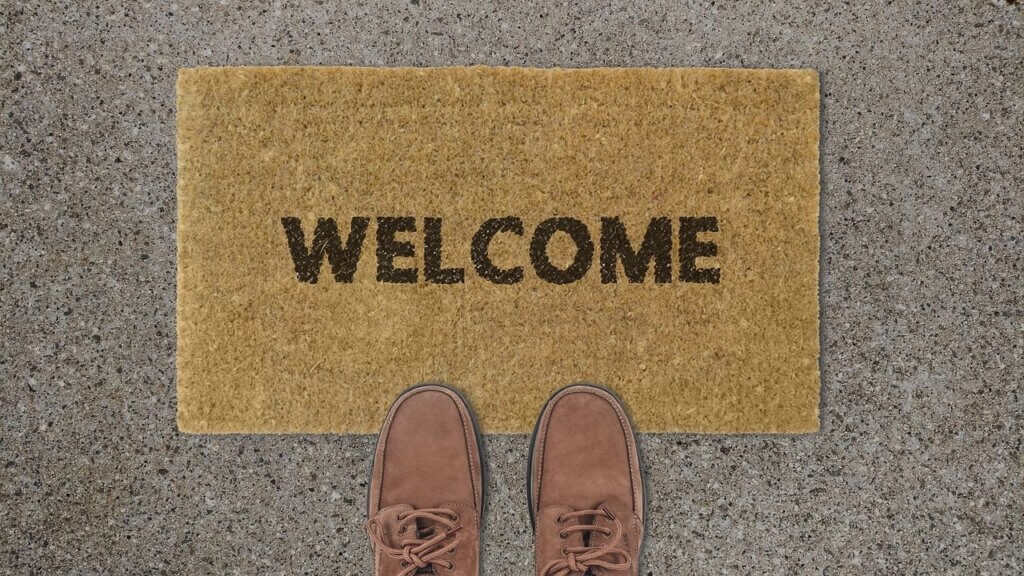
The first few minutes a new user spends in your app are critical for making a great first impression and driving long-term engagement. Unfortunately, many apps fail to deliver positive onboarding experiences. Studies have shown that up to 80% of users will delete an app after the first use if they don’t understand how to navigate it or don’t see immediate value from core features. High abandonment rates during signup and early onboarding flows continue to plague even the most popular apps across categories.
It’s clear that poor onboarding takes a heavy toll on user retention, engagement metrics, and ultimately monetization. That’s why designing a seamless and personalized onboarding process should be a top priority for mobile developers. An investment in onboarding is an investment in your users and the long-term success of your app.
This article will dive into the “why” and “how” of crafting onboarding experiences tailored to convert first-time users into engaged, loyal customers.
Understanding the “Why” of Onboarding
The core purpose of onboarding goes beyond just explaining how app features work or showing users where menus and buttons are located. Effective onboarding is about quickly demonstrating the value that your app provides. Users need to see immediately how the app will help solve their problems or improve their lives. If the benefits are unclear, users will simply move on to one of the millions of other apps competing for their attention.
 That’s why the success of onboarding should be measured not just by how well users understand the interface, but by downstream metrics like long-term engagement, retention, and revenue. Apps with seamless onboarding see higher 30-day retention compared to apps with subpar early experiences. This makes sense when you consider that good first impressions shape users’ entire perception of your app. If they struggle early on, it colors their whole viewpoint going forward.
That’s why the success of onboarding should be measured not just by how well users understand the interface, but by downstream metrics like long-term engagement, retention, and revenue. Apps with seamless onboarding see higher 30-day retention compared to apps with subpar early experiences. This makes sense when you consider that good first impressions shape users’ entire perception of your app. If they struggle early on, it colors their whole viewpoint going forward.
Some common onboarding mistakes end up actively driving users away instead of convincing them to stay. For example, apps that present a lengthy series of tutorial screens often see over users drop off before even reaching the end. Signup processes requiring users to create accounts before accessing core features have similarly dismal conversion rates. And even if users do make it past onboarding, complicated journeys leave them disengaged from the start. They may continue to use the app in the short term, but churn rates inevitably rise.
The key is to avoid these pitfalls by always keeping user needs and perspectives front and center when mapping onboarding flows. Trim any unnecessary steps or screens that don’t contribute clear value. Streamline logins and registrations so users can start enjoying core features as quickly as possible. And overall, ensure onboarding demonstrates why your app is worthwhile rather than just explaining how it works on a superficial level. This foundation sets users up for long-term retention and satisfaction.
Crafting the Ideal Onboarding Flow:
Designing onboarding is all about finding the “Goldilocks zone” – not too long, not too short, but just right in terms of information provided. Onboarding should give users enough guidance to immediately enjoy core features, without overwhelming them or demanding lengthy setup.
There are a few common onboarding styles to choose from:
- Benefits-Focused: Highlights the main value propositions and use cases upfront, before explaining features.
- Interactive Tutorials: Guides users through actually trying key features with tooltips and prompts.
- Progressive Profiling: Collects small amounts of user data at each step to personalize subsequent steps.
- Personalized Paths: Creates tailored flows for different user segments based on analytics.
The best approach depends on your audience and goals. For simpler apps, a benefits-focused onboarding works well to pique interest. Tutorial-based onboarding tends to convert better for complex apps like design tools. Apps looking to deeply engage users may prefer progressive profiling onboarding to gradually customize the experience.
 Regardless of style, the unifying theme is relevance to each user. Demonstrate why your app is valuable for their specific needs. Present just the critical info needed to enjoy core features, while skipping secondary details early on. And wherever possible, personalize content to match user data and behavior. Follow these principles, while mixing and matching elements of different onboarding styles, to craft flows that convert users during those crucial first sessions. With the right balance of brevity and personalization, you’ll demonstrate value quickly while setting new users up for long-term retention.
Regardless of style, the unifying theme is relevance to each user. Demonstrate why your app is valuable for their specific needs. Present just the critical info needed to enjoy core features, while skipping secondary details early on. And wherever possible, personalize content to match user data and behavior. Follow these principles, while mixing and matching elements of different onboarding styles, to craft flows that convert users during those crucial first sessions. With the right balance of brevity and personalization, you’ll demonstrate value quickly while setting new users up for long-term retention.
Key Elements of a Seamless Onboarding Experience
While the structure of onboarding flows varies across apps, there are some core elements that define quality experiences:
Simple and intuitive design
Onboarding should follow established conventions and patterns. Minimize the need for complex navigation or excessive cognitive load to understand flows.
Clear and concise instructions
Every step should communicate the “why” and “how” behind user actions clearly and briefly. Avoid jargon.
Personalization and customization
Tailor flows using data like user behavior, preferences, demographics, etc. Allow further self-customization like choosing themes.
Progress indicators
Give users a sense of progression with checkmarks, completion bars, and more as they move through flows.
Interactive tutorials
Engage users by allowing them to try core features instead of just viewing static instructions.
Immediate value demonstration
Showcase the primary benefits and use cases of your app within the first 30 seconds of onboarding. First impressions matter.
Checking multiple boxes across these elements is key to crafting frictionless onboarding. Users complete flows more thoroughly when they are easy to digest, personalized, visually engaging, and interactive. Most importantly, they convert better when they immediately see how your app adds value for their specific needs. Use these elements as guiding principles when mapping onboarding wireframes and prototypes.
Steps to Design an Effective Onboarding Process
Step 1: Research and Understand Users
Get to know your target users through developing detailed buyer personas and user journey maps. Identify their goals, pain points, and expectations from qualitative user research and data analysis. This grounds your onboarding design in real user needs.
Step 2: Plan the Onboarding Flow
Map out the preferred user journey, featuring only the most critical interactions and information. Determine whether a linear or non-linear flow makes more sense based on user goals. Continuously prioritize the features and actions that offer the most value upfront.
Step 3: Design with Simplicity and Clarity
Adopt minimalist design principles that eliminate complexity and cognitive load. Use visuals like illustrations and iconography combined with clear microcopy to communicate steps, rather than dense text.
Step 4: Implement Personalization
Incorporate dynamic content, UI changes, and tailored flows based on user preferences and attributes. Send different users down paths aligned to their segments, like novice vs. expert flows.
Step 5: Test and Iterate
Run A/B testing for iterative optimization, comparing key metrics for different versions of onboarding flows. Gather qualitative user feedback through usability testing and surveys. Use these insights to continually refine and enhance onboarding.
Following this structured approach ensures your onboarding matches your users’ needs and expectations every step of the way. Grounding design in research, mapping tailored journeys, crafting simple flows, personalizing content, and continually testing ideas are the keys to onboarding success. Adopt these practices to boost conversions and retention.
Common Onboarding Pitfalls to Avoid
Overloading Users with Information
Don’t overwhelm users upfront with interfaces crowded by features, tutorials on advanced functionality, or complex menus. Keep initial flows simple and focused only on critical workflows. Other details can come later once users find core value.
Complicated Registration Processes
Minimize the barriers to entry as much as possible. Don’t require lengthy signup processes before users can access primary features. Streamline fields and leverage single sign-on to let users dive in faster.
Ignoring User Feedback and Analytics
Don’t rely solely on internal assumptions and opinions. Continuously gather qualitative user feedback through surveys and interviews. Analyze usage data to understand where users struggle. Let this external input drive onboarding optimizations.
Neglecting Post-Onboarding Engagement
The user journey doesn’t end after onboarding. Lackluster onboarding often gives way to poor long-term experiences. Build bridges between onboarding and ongoing engagement by showcasing key journeys users will take after signup.
Essentially, flawed onboarding boils down to friction and lack of alignment with user needs. Eliminate pain points through simplicity and clarity. Maintain focus on value demonstration vs. feature explanation. Ultimately, the user’s experience and perspective should anchor every step of onboarding flows. Avoid these pitfalls by keeping users front and center.
Frequently Asked Questions (FAQs) on Onboarding Experience for Mobile App Users
Why is onboarding so important for mobile app success?
Onboarding is critical because it shapes users’ first impressions and heavily influences their likelihood to continue engaging with an app long-term. Up to 80% of users will abandon an app after one use if they don’t quickly understand how to use it or get value from it. Effective onboarding drives higher retention, engagement, and monetization.
What are the key elements of a seamless onboarding experience?
Quality onboarding experiences have a few core elements in common: simple and intuitive design, clear and concise instructions, personalization and customization, progress indicators, interactive tutorials, and immediate value demonstration. Combining these elements creates frictionless flows that boost completion rates.
How can I personalize onboarding flows for my app?
Personalization in onboarding can take a few forms. You can tailor content, visual design, and user journeys based on data like user demographics, preferences, and in-app behaviors. Allowing users to self-customize elements like color themes also enhances the individualized feel. Creating distinct flows for different user segments or personas is another major personalization approach.
What are some common onboarding mistakes to watch out for?
Some frequent onboarding pitfalls include overloading users with too much information upfront, forcing users through complicated registration processes before accessing the app, ignoring user feedback and behavioral analytics to guide optimizations, and failing to connect onboarding to longer-term engagement. Avoiding these mistakes is key to user satisfaction.
What’s the best way to continually improve onboarding?
Onboarding optimization should be an iterative process based on user insights. Quantitative data from A/B testing different variations of onboarding flows provides hard metrics on what performs best. Qualitative feedback gathered through user interviews, and surveys offers deeper insights into the “why” behind user behaviors. Combining both data types allows you to progressively enhance onboarding over time.









