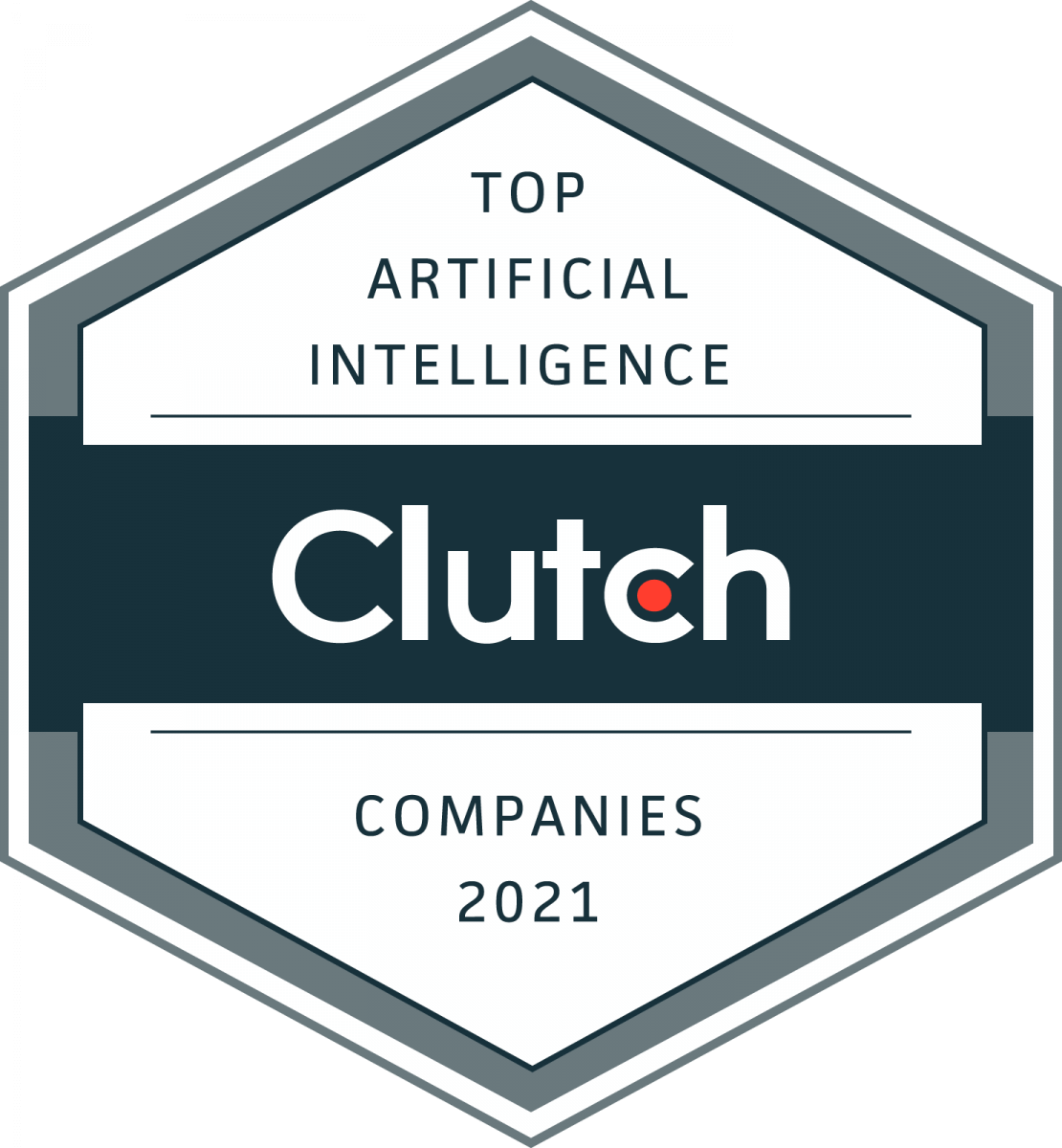After reading this article, you’ll:
- Understand the unique challenges of the aging population, including physical limitations (vision, hearing, motor skills) and cognitive changes, that must be considered when designing digital healthcare solutions.
- Learn specific accessibility and usability best practices for elderly users, such as implementing large fonts, high-contrast interfaces, voice features, and intuitive navigation with proper spacing.
- Recognize the importance of trust-building, motivation features, and social support integration in driving sustained adoption and engagement of healthcare apps among elderly users.

The aging population is rapidly increasing around the world. According to the United Nations, the number of people aged 65 or older is projected to grow from 727 million in 2020 to 1.5 billion in 2050. With greater longevity comes an increased risk and burden of chronic disease. Nearly 95% of older adults have at least one chronic condition while 80% have two or more. Digital healthcare solutions like mobile apps have tremendous potential to help the elderly better manage medications, monitor their health conditions, and access medical services. However, for these apps to be truly impactful, they must be specifically designed with the unique accessibility and usability needs of the elderly in mind.
The physical and cognitive changes associated with aging present barriers to accessing complex technology. Impaired vision, hearing loss, and reduced motor skills mean interface elements need to be simplified and enhanced for perception and ease of use. Declining memory, attention span, and increased distraction also limit the ability to navigate multifaceted apps. Without proper accommodation for these age-related accessibility and usability challenges, elderly users can easily become overwhelmed and frustrated with digital health tools built for younger users. This often leads to apps being abandoned shortly after download.
Designing healthcare apps for elderly users requires thoughtful consideration of accessibility and human-centered design best practices. By leveraging larger fonts, high-contrast interfaces, voice-first features, and intuitive navigation, apps can be optimized for adoption and utilization among older adults. Testing usability with representative elderly users and involving caregivers in the design process also ensures products are resonating with and efficiently serving key user groups. Prioritizing accessibility and usability ultimately enables healthcare apps to successfully empower the aging population through meaningful technology adoption.
Understanding the Elderly Demographic
As the population ages, more elderly adults are utilizing smartphones and tablets for health management and communication. However, designers must understand the unique needs and limitations of this demographic to create truly accessible and engaging solutions.
Characteristics of Elderly Users
Elderly users have distinct physical and cognitive characteristics that influence their interactions with technology. Vision impairment, hearing loss, and reduced motor control are incredibly common with advanced age. These physical changes make it difficult to read small text, parse complex interfaces, or perform precise touch gestures. Additionally, memory decline and shorter attention spans impact an elder’s ability to learn new interfaces or recall multi-step processes.
Technological Barriers
Simultaneously, many older adults have limited experience with mobile technology and smartphones. While adoption continues to increase, some skepticism or technological anxiety still persists among seniors. Simple unfamiliarity with taps, swipes, and pinches can present barriers even before considering accessibility accommodations.
Health Considerations
Cchronic health issues and mobility limitations are prevalent within this group. Apps may assist with medication reminders, vital sign tracking, or communication with caregivers and physicians. A user-centered design that accounts for limited strength and stamina is vital for sustained engagement and usability.
Understanding the specialized needs of the elderly demographic related to accessibility, usability, and health monitoring establishes a strong foundation for optimizing the design of healthcare applications. Keeping these unique user characteristics and challenges in mind ensures products resonate with older adults.
Accessibility Considerations
Creating an accessible user experience goes beyond basic compliance to truly include and empower elderly users. Accessibility encompasses multiple sensory channels and abilities. An app that excels in one area may still exclude large portions of seniors with disabilities.
Visual Accessibility
 Visual accessibility remains a central concern, as age-related vision loss is extremely prevalent. Solutions like large, high contrast fonts and minimal interface clutter allow users with limited vision to better perceive content. Photos and diagrams should augment rather than replace text for key information.
Visual accessibility remains a central concern, as age-related vision loss is extremely prevalent. Solutions like large, high contrast fonts and minimal interface clutter allow users with limited vision to better perceive content. Photos and diagrams should augment rather than replace text for key information.
Auditory Accessibility
Hearing loss also motivates captions for audio content as well as visual cues for important alerts. Clear audio instructions may assist those with limited visibility, so a multi-modal approach serves more users.
Motor Skills Accommodation
Reduced motor control impacts a user’s ability to navigate apps fluidly. Larger buttons spaced further apart allow easier acquisition of touch targets. Streamlining gestures and eliminating unnecessary precision accommodates limitations in dexterity and steadiness.
Cognitive Accessibility
Cognitive declines in memory, attention, and learning capacity necessitate clear, consistent layouts and terminology. Explicit navigation and explanations using plain language help users understand features and complete tasks successfully.
Accounting for physical and mental limitations through empathetic design is the foundation of an accessible mobile experience for the elderly. Prioritizing visibility, understandability, and ease-of-use serves a wider range of capabilities and disabilities.
Usability Best Practices
Creating an accessible app is only the first step—the product must remain easy to use for the target elderly demographic. Applying key usability principles ensures apps are intuitive enough for ongoing engagement.
Intuitive Design Principles
Elderly users have limited cognitive resources available to learn new interfaces. Leveraging familiar icons, terminology, and design patterns allows users to apply existing mental models. A logical, consistent flow between screens also enhances usability by matching user expectations.
Personalization Options
Personalization extends accessibility and accommodates diverse preferences and abilities. Options to adjust text size, color contrast, font style, and audio volume enable self-tailoring within the app. Customizable notification settings, reminders, and measurement targets also provide control.
Error Prevention and Recovery
By preventing errors proactively through confirmation dialogs, clear instructions, and intuitive controls, user confidence improves. When mistakes inevitably occur, error messages should be constructive and recovery seamless. Allowing easy correction reduces user frustration.
Onboarding and Support
Onboarding processes including tutorials, tooltips, and demo flows familiarize new users with key features and navigation fundamentals. Embedded assistance through searchable help sections, FAQs, and live chat/phone lowers barriers for sustained usage.
Applying usability best practices improves ease of use and accommodates preferences variations within the elderly population using personalized healthcare apps.
Compliance with Accessibility Standards
Designing for accessibility aligns with both ethical obligations and legal requirements to support the rights of elderly individuals with disabilities. Understanding and implementing key standards provides structure for inclusive design.
Understanding Legal Requirements
Laws like the ADA prohibit discrimination and mandate accommodations for those with disabilities. HIPAA also governs privacy protections for personal health information entered into apps. Staying updated on these regulations is essential.
Implementing WCAG Guidelines
On a technical level, the WCAG standards published by the W3C provide comprehensive, testable criteria for accessible content. Principles of perceptibility, operability, understandability and robustness align with user needs. These evidence-based guidelines serve as a practical framework at each stage of development.
Testing for Accessibility
However, standardized recommendations only provide a starting point. Usability testing directly with elderly users uncovers personalized insights that technical audits miss. Observing target users interacting with app prototypes can confirm which features pose barriers and which aid adoption. Input from a diversity of participants with varied capabilities minimizes exclusion.
Compliance requirements and accessibility guidelines codify ethical design obligations for elderly audiences. Yet a truly user-centered design process depends on direct engagement with these users through regular testing. This combination ensures both legal conformity and practical usability for seniors accessing essential health apps.
Enhancing Engagement and Adoption
The most accessible, user-friendly app design still requires effective engagement strategies and value creation to drive adoption among the elderly. Holistic solutions that build trust and empower self-care motivate sustained usage.
Building Trust and Confidence
First and foremost, assurances around privacy and security alleviate common concerns about entering sensitive health information into apps. Transparent data practices, strong technical safeguards, and restricted access build confidence. Clearly conveying how the app benefits users through improved care coordination and health outcomes establishes value.
Motivational Features
Personalized features also incentivize habits like medication adherence, symptom logging, or physical activity tracking. Medication reminders, motivational messages, and alerts that reinforce routines sustain engagement. Positive feedback celebrates usage milestones and small wins that encourage continual app use.
Community and Support Integration
Reducing social isolation through community forums and direct access to care teams combats the loneliness many elderly users experience. Enabling communication with loved ones and caregivers, peer support groups, and social networking offers a lifeline to human connection.
Driving adoption depends not just on accessibility but proving the app’s worth through trust-building, motivation tools, and social support integration. Centering real user needs builds commitment to using mobile health solutions.
Frequently Asked Questions (FAQs) on Designing Healthcare Apps for the Elderly
Why is it important to specifically design healthcare apps for elderly users?
It’s crucial because the elderly population is rapidly growing (expected to reach 1.5 billion by 2050) and faces unique challenges. Nearly 95% of older adults have at least one chronic condition, and 80% have two or more. While digital healthcare solutions can help manage these conditions, standard apps often don’t account for age-related physical and cognitive limitations, leading to frustration and abandonment of potentially helpful tools.
What are the main physical and cognitive challenges that elderly users face when using healthcare apps?
The main challenges include:
- Visual impairments affecting ability to read small text
- Hearing loss requiring alternative feedback methods
- Reduced motor skills making precise touches difficult
- Declining memory and shorter attention spans
- Increased susceptibility to distraction
- Limited experience with modern technology and gesture controls
What are the essential design features that make healthcare apps more accessible to elderly users?
The key design features include:
- Larger fonts and high-contrast interfaces
- Voice-first features and audio instructions
- Larger, well-spaced buttons for easier touch targeting
- Simple, consistent layouts and terminology
- Clear navigation paths
- Personalization options for text size, contrast, and audio
- Error prevention features and clear recovery options
How can app developers ensure compliance with accessibility standards for elderly users?
Developers should:
- Stay updated with legal requirements like ADA and HIPAA
- Implement WCAG guidelines focusing on perceptibility, operability, understandability, and robustness
- Conduct regular usability testing with elderly users
- Gather feedback from diverse participants with varied capabilities
- Involve caregivers in the design process
- Perform technical accessibility audits
What features help drive engagement and adoption among elderly users?
Key engagement features include:
- Strong privacy and security measures to build trust
- Clear communication about health benefits and outcomes
- Personalized medication reminders and health tracking
- Motivational messages and positive feedback for achievements
- Community forums for peer support
- Integration with caregivers and healthcare providers
- Features to combat social isolation through communication tools