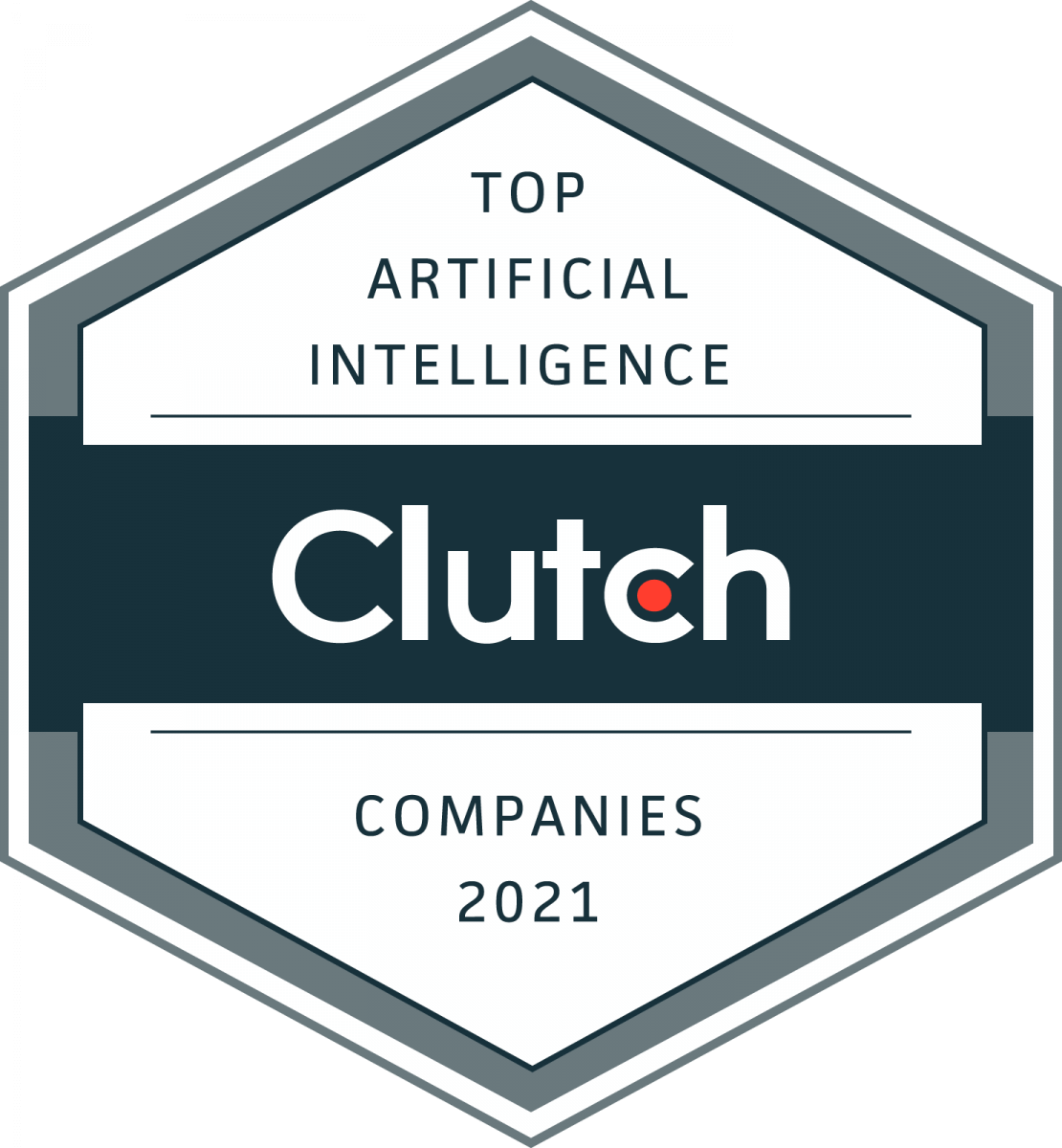With over 1.96 million apps available for download on The App Store, and thousands more being added every day, you would think that monetizing an app would be an easy process. However, the fact of the matter is that it can actually be quite difficult figuring out the best method of collecting payments for your app.
From letting Apple and Google handle your payments, to creating a custom payment solution on your own, the monetization of an app can take a bit of thinking to get right.
To serve our Seattle community, we dedicate immense resources and time investment to thrive in these new cutting-edge technologies. With the help of Dogtown Media, you no longer need to rely on internal resources to get the job done. Partnering with us means you have a trusted advisor in your corner who is an expert in all things development.
Fortunately, that’s what this article is intended to do. Throughout this article, we will be looking at three of the most common methods for monetizing an application. With this information, we hope to provide you with insight into some of the positives and negatives that accompany each method – continue reading to see which is best suited for your app!
Payments in Google Play and The App Store

Without a doubt, the easiest way to collect user payments is directly through The App Store (or Google Play). All you have to do is upload your mobile app in the store, pick a price, and within 30 to 60 days at the end of each month, Apple or Google will send your payout. Yeah, it’s that easy!
However, choosing this method to collect payments comes at a price (literally). More specifically, when a user purchases your app you only receive 70% of the total price, while Apple and Google pocket the other 30%. Now, you’re probably wondering, “why would anyone settle for 70%?”. Well, we agree, it’s a bit steep. Nonetheless, application developers have a tendency to go this route not only because Apple and Google handle all payment processing and returns, but because Apple and Google assume virtually all security risks associated with the payment.
With that being said, while there are a number of reasons you should consider selling your app in app stores, there are various reasons why some developers choose to go a different route. For instance, if your app will create user accounts, and requires a backend server, you’ll most likely see more benefits of collecting payments via the following methods.
“In-App Purchases”

I’m sure we’ve all come across a free app in The App Store and thought, “how can they offer this for free?”. But then, if we read the fine print, nine times out of ten it’ll say, “with in-app purchases”. This method, also known as the Freemium model, is a popular way for developers to collect payments within their apps.
However, there is a catch to this payment model. Just like the method we discussed prior, the “In-App Purchases” method allows Apple and Google to keep 30% of purchases within the app, as long as the content purchases is “delivered” via the app itself. Now, apps such as Uber, are able to avoid the 30% fee due to the fact that their “In-App Purchases” aren’t delivered by the app. On the other hand, video game apps such as Candy Crush Saga aren’t able to avoid this fee as their “In-App Purchases” are expressly delivered via the app.
Unfortunately for merchants, Apple and Google are quite strict on enforcing this rule, so it’s important to determine if your content/service would be defined as “delivered in-app”, or “delivered out-of-app”.
Collect Directly through Your App

Now, out of the three methods in this article, creating a custom payment solution within your app provides you with the most freedom and the least amount of transactional fees. However, this method isn’t as simple as just uploading your app on The App Store and watching the profit roll in.
First off, your application needs to be secure if you’re going to accept payments on it. In fact, because your app will involve credit card data, it must remain in compliance with the PCI DSS security standards. Hackers prey on user accounts and credit card data, so you’ll have to ensure that your application is regularly scanned for vulnerabilities and patched if any should arise.
In addition, it’s important to know how the payments are processed, and how much these payment options can cost you. In short, you need both a payment gateway and a merchant account to accept credit cards on your app, which is how most users opt to pay. To simplify this process there are companies that combine the two steps, but these vendors charge 3% plus a transaction fee – which can significantly impact your profits.
Rather, by having a separate merchant account and payment gateway, you can get your fees down to as little as 1.5% per transaction. In addition, companies that offer this separate method typically refrain from storing credit cards on your app, which is an added security benefit.
Now, while using the payment gateway and merchant account method for your app does require heightened security over the previous methods, the option of collecting payments directly through your application is undoubtedly the most flexible and cost-effective choice.